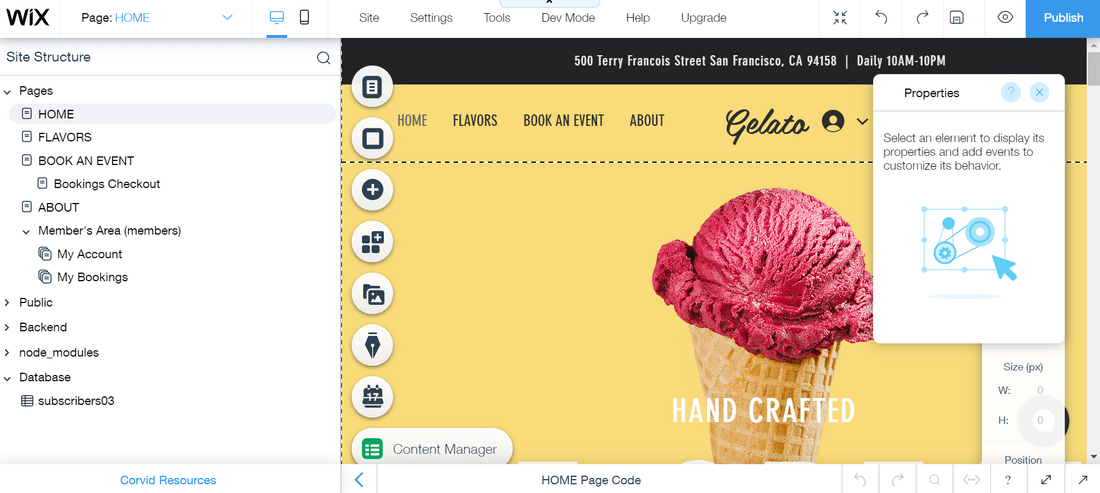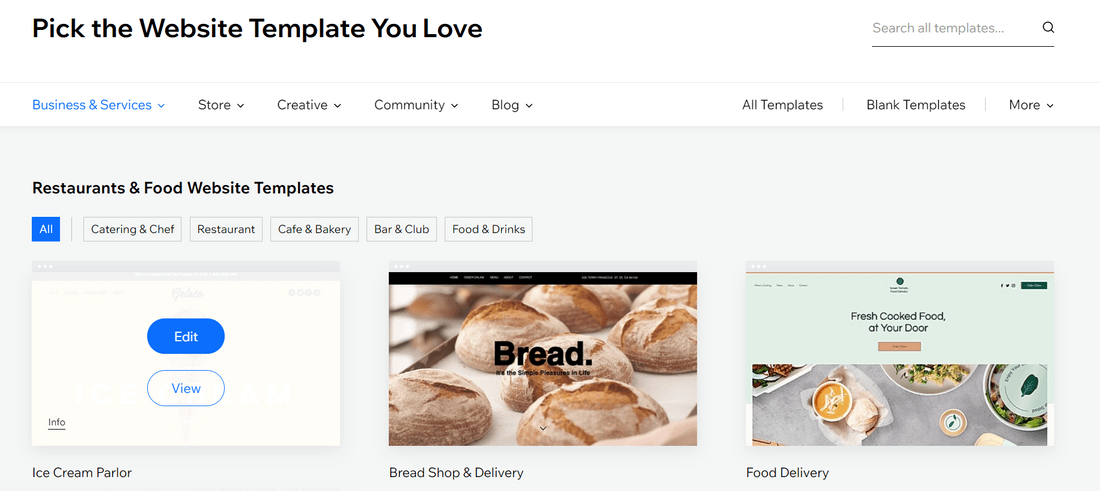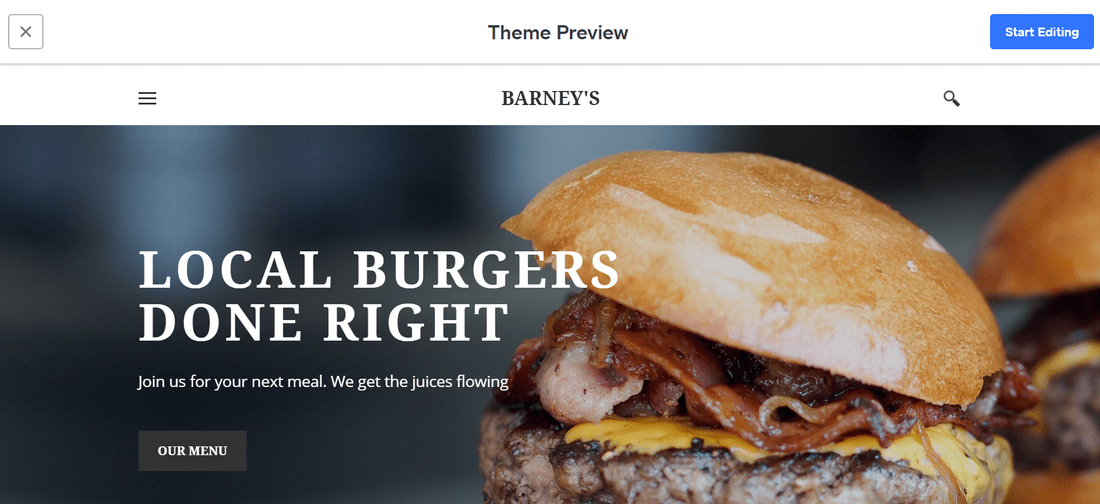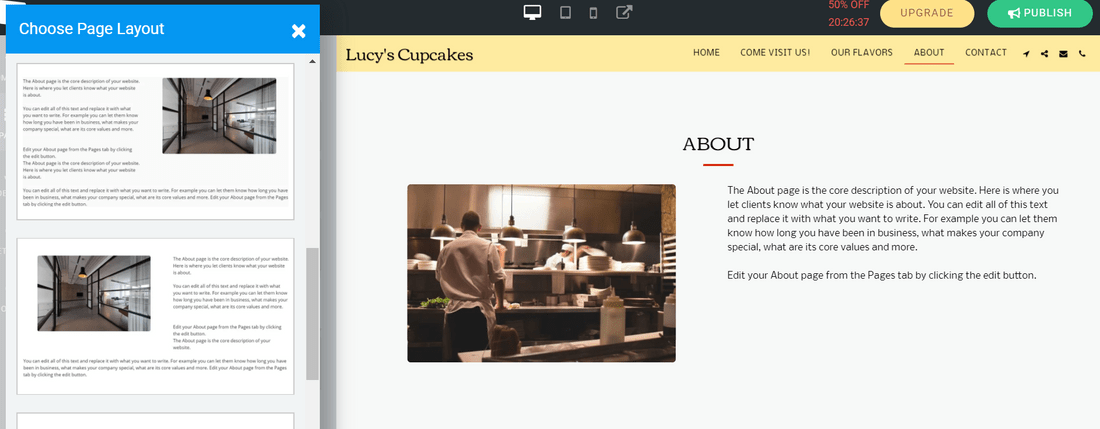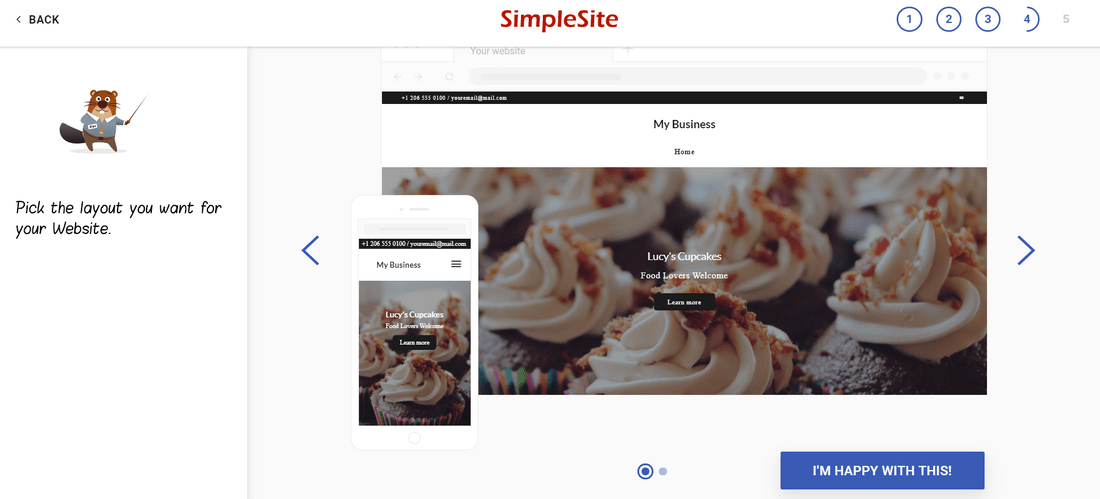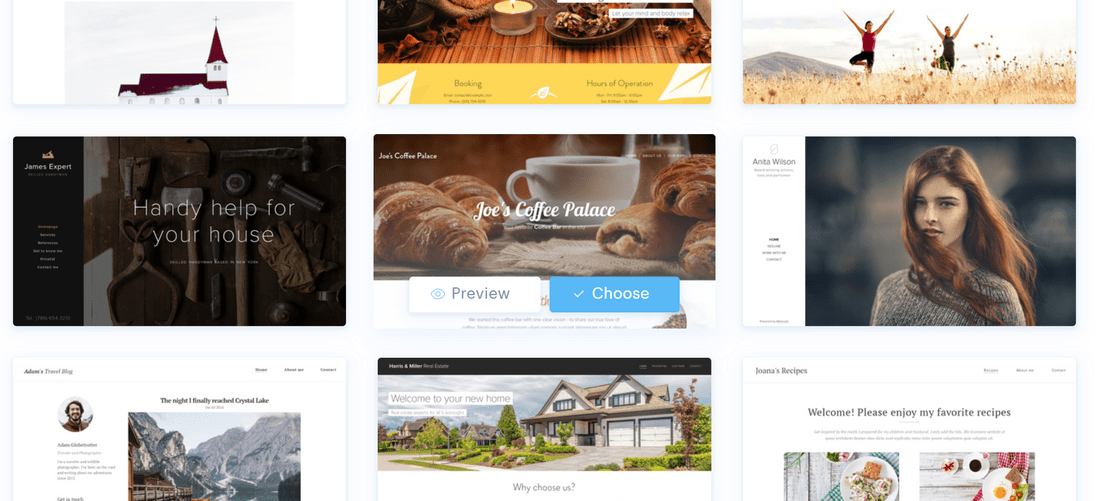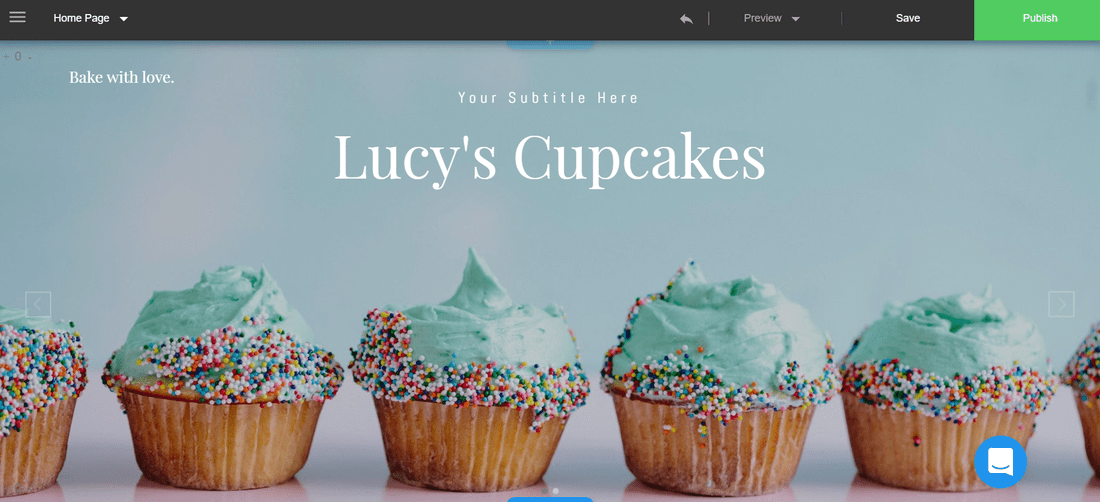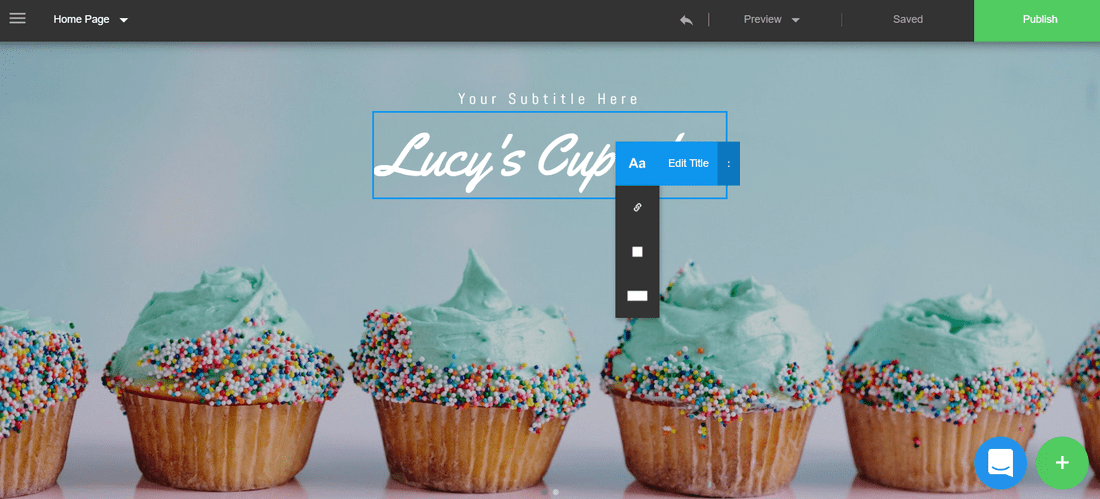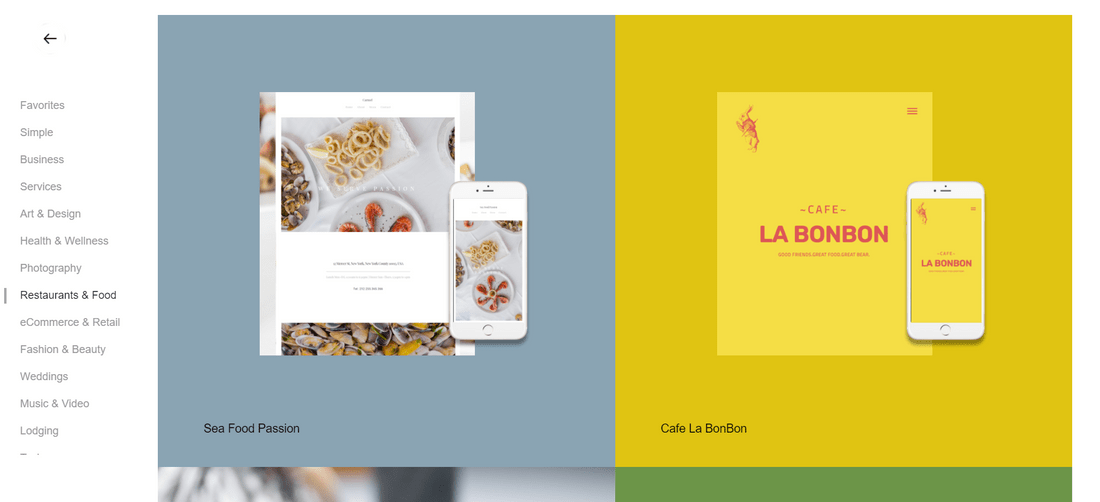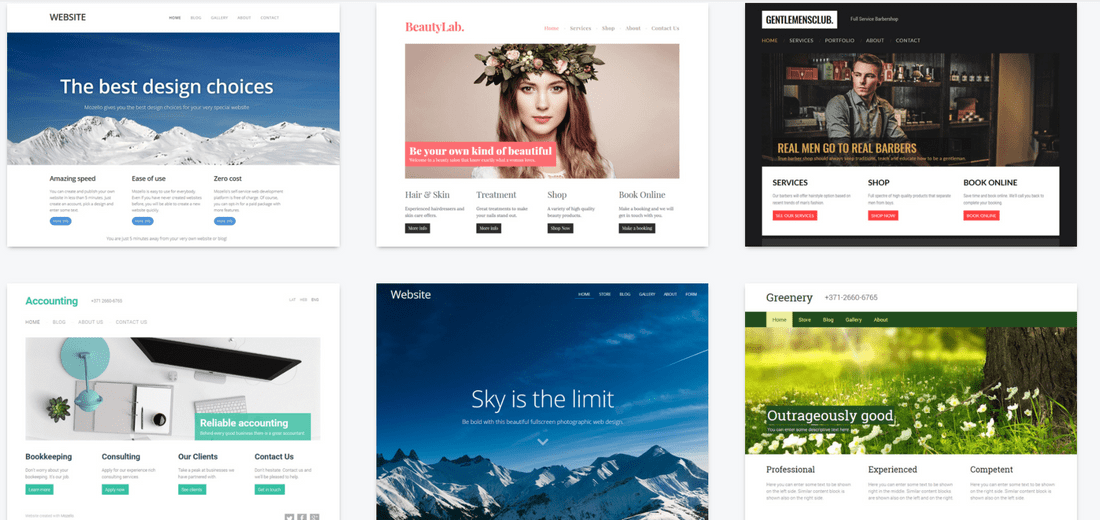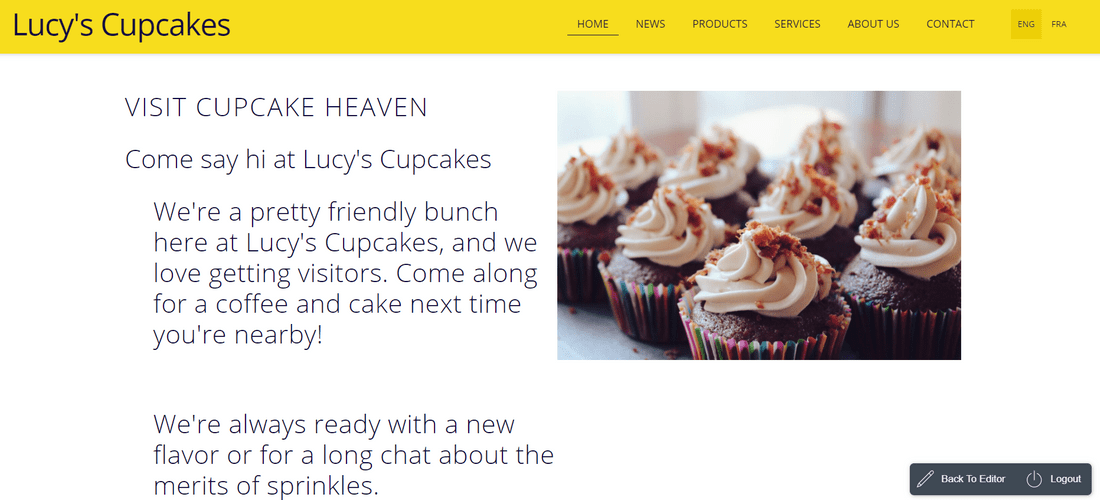10 Best Free Website Builders in 2021
We tested every website builder on this list, and created demo websites so you can see the results for yourself. Read on to visit these demo sites, see screenshots, and discover our expert insights on the top 10 free builders.
Wix impressed us most in our testing, while Weebly comes a close second as an ideal choice for small businesses. SITE123 places third in our list for its beginner-friendly, design assisted editor. Check out the full list below!
Here are the 10 best free website builders:
- Wix – Best All-Around Website Builder. Read review
- Weebly – Ideal for Small Businesses. Read review
- SITE123 – Great Design Assistance. Read review
- WordPress – Perfect for Blogging. Read WordPress.com review
- Strikingly – Made for Simple Websites. Read review
- Jimdo – Small Online Store Builder. Read review
- SimpleSite – Great Mobile Editor. Read review
- Webnode – Quick and Easy Setup. Read review
- IM Creator – Great for White Label Businesses. Read review
- Mozello – Create Simple Multilingual Sites. Read review
We used our own independent research to create this list, to provide you with accurate and reliable recommendations. We always aim to be as honest and transparent as possible – and in this spirit, we won’t gloss over the fact that free builders aren’t the best way to build a website. You deserve all the facts, so you’ll find drawbacks as well as pros for each builder in our list.
Ready to find your perfect match? Let’s jump straight in!
Further Information
- How do these builders match up side by side? Find out in our Website Builder Comparison Chart.
- Take a look at the Cheapest Website Builders if you want a low-cost builder.
- Do you just want the best for your site? Our review of the 10 Best Website Builders gives you the definitive list.
Best Free Website Builders Comparison
In a rush? Get all the key information you need at a glance with our helpful comparison table!
| Storage | On-site Advert | Sell Products For Free? | SSL security? | |
|---|---|---|---|---|
| Wix | 500MB | Sticky top banner | ❌ | ✔️ |
| Weebly | 500MB | Slide-up ad | ✔️ (Unlimited products) | ✔️ |
| SITE123 | 500MB | Bottom banner | ❌ | ✔️ |
| WordPress.com | 3GB | Top banner and button | ❌ | ✔️ |
| Strikingly | 500MB | Slide-up ad | ✔️ (1 product) | ❌ |
| Jimdo | 500MB | Footer disclaimer | ❌ | ✔️ |
| SimpleSite | None: 15 page max instead | Button | ✔️ (5 products) | ❌ |
| Webnode | 100MB | Bottom banner | ❌ | ✔️ |
| IM Creator | Unlimited | No ads | ❌ | ❌ |
| Mozello | 500MB | Bottom banner | ✔️ (5 products) | ❌ |
Three of the big drawbacks to free website builders are limited storage space, having adverts displayed on your site, and the lack of ecommerce tools. It’s also worth checking if the builder offers SSL security, otherwise your site gets flagged as non-secure.
The standard storage allowance for free plans is 500MB, although some builders like WordPress.com are more generous.
What’s Important in a Free Website Builder?
Free website builders may have once seemed too good to be true, but we set out to demonstrate that this is not always the case.
A question we often get asked is just how do these free website builders make their money? Is there something sketchy going on? Luckily, it’s all super safe and above board. These website builders operate on what’s known as a ‘freemium’ business model, whereby the customers who want to pay for extra features effectively fund those who are happy with a limited plan – no strings attached.
That said, there are some elements that you should pay close attention to when deciding on which free website builder you choose.
To create this ranking of the best free website builders, we drew upon our extensive research and user testing for each website builder as a whole, and combined this with a specific focus on their free plans, paying close attention to whether or not the builder ticked these boxes:
Clear domain name
Free website builders won’t let you link up a custom domain name – but what does the auto-generated one look like? For example, a format like IM Creator’s (im-creator.com/free/yourname/yoursite) could make your site look quite unprofessional.
Low upgrade cost
Upgrading to a paid plan comes with clear benefits, so it’s good to know how much this would cost.
Minimal advertising
You don’t need us to tell you that a website plastered in ads won’t look as good as one without! Our screenshots should help you evaluate the ads of each website builder, and decide on the least intrusive option for you.
Free SSL certificate
Most website builders include a free SSL certificate as standard, but a couple don’t (we’ve flagged when this is the case). Without an SSL certificate, your website will display as ‘Not secure’ to visitors. You can buy an SSL certificate separately for around $10/year.
Sufficient storage
Most free website builders have a cap on the amount of content you can upload to your site. If you know you want to include lots of images or videos, be mindful of how quickly you’d hit this cap.
Easy to use
There’s no point in finding a website builder that ticks the boxes above, only to discover it’s clunky and frustrating to use. We’ve given an indication of how easy each website builder is to use, based on our research and user testing.
Ecommerce functionality (optional)
If you need to sell through your free website builder, this limits your options a little. Keep an eye out for website builders we’ve flagged as allowing you to sell on a free plan, like Weebly.
By going through the process of creating a free website with each builder for this article, we’ve been able to give a really accurate first-hand account of the process.
How Do I Create A Free Website? (Step-by-Step)
One thing all the website builders in our ranking have in common, aside from being free, is that they are easy to set up – they wouldn’t have made the cut otherwise! The process and learning curve differ slightly from builder to builder, but here are the steps you can expect:
- Sign up with the website builder. This will require an email address, password, and possibly a username.
- Choose a template, or answer questions for the design assistant. This is the first fork in the road – most builders will let you select a template to work off at this stage, but some will use design assistance to mock up a website for you based on your answers to a few questions. We’ve specified when this is the case.
- Add in your own content. Get rid of placeholder text and images, and replace these with your own.
- Tweak and customize your design. If you want to, you can customize your design further by testing out new layouts and colors, or even switching to a new template. Most builders let you switch templates after publishing, but keep in mind that Wix doesn’t.
- Press publish! At this point, your domain name will be generated, and your site will be live for the world to see.
This process could take anything from 15 minutes to a few hours, depending on how much you switch up in steps three and four.
Is It Worth Upgrading to a Paid Plan?
As we’ve seen, free website builders can do a lot – but paid plans allow for a lot more. And paid doesn’t have to mean expensive; you can take advantage of premium features from as little as $6/month.
The most common advantages of paid plans include:
Removing ads
When you’re trying to give a professional image, no ads is a whole lot better than subtle ads – and upgrading your plan will leave your site ad-free.
Connecting a custom domain name
Again, yoursite.com is a whole lot better than yoursite.yourwebsitebuilder.com, and a whole lot more memorable, too.
Access to more storage and bandwidth
As your site grows and your traffic increases, you may find you simply outgrow your free plan. You may need to upgrade to have enough storage, and so that enough people can access your site at once. Many paid plans offer unlimited storage and bandwidth, so you can have total peace of mind.
Advanced marketing and sales tools
The features and tools needed to take your business or hobby to the next level will often be waiting for you in that premium plan, so make sure you at least take a look!
While there’s no pressure to upgrade to a paid plan at any stage, we think it’s always worth checking out or trialling at some point. It can be nerve-wracking to invest money in a new business, project or hobby, but there’s an element of ‘fake it till you make it’ here; with the added professionalism of a paid site, nobody needs to know that you’re not far more established.
If you’re interested in upgrading or just want to find out more, read our reviews and pricing guides for a full look at what these top free website builders’ have to offer in value for money, price plans, and more:
Best Free Website Builders: Conclusion
We’ve guided you through the pros and cons of 10 free website builders, as well as the advantages of upgrading to a paid plan when possible. You’re now equipped with everything you need to pick a website builder, and to put your digital pen to digital paper.
Let’s have a quick recap…
The 10 Best Free Website Builders Are:
- Wix – Best All-Around Website Builder.
- Weebly – Ideal for Small Businesses.
- SITE123 – Great Design Assistance.
- WordPress.com – Perfect for Blogging.
- Strikingly – Made for Simple Websites.
- Jimdo – Small Online Store Builder.
- SimpleSite – Great Mobile Editor.
- Webnode – Quick and Easy Setup.
- IM Creator – Great for White Label Businesses.
- Mozello – Create Simple Multilingual Sites.
Our list of the top 10 free website builders ranks Wix as the best all-around builder, with tons of free features. Weebly is ideal for small businesses, while WordPress.com is perfect for blogging.
Just remember that free website builders nearly always limit the features and functions that are available to you – you may be ok with this now, but it could prove extremely frustrating further down the line.
While we always recommend making the most of free plans to build, play, and experiment with different builders, we never recommend staying on a free plan forever.
If you’re serious about your website, and want other people to take it seriously too, then at some point you will need to upgrade to a premium plan.
There’s no rush, though – none of the builders on this list have a time limit on their free plan, so you can stay on them as long as you like, until you’re ready to take your site to the next level.
In the meantime, enjoy trying out your favorite free builders – come back and let us know which one you liked the most!